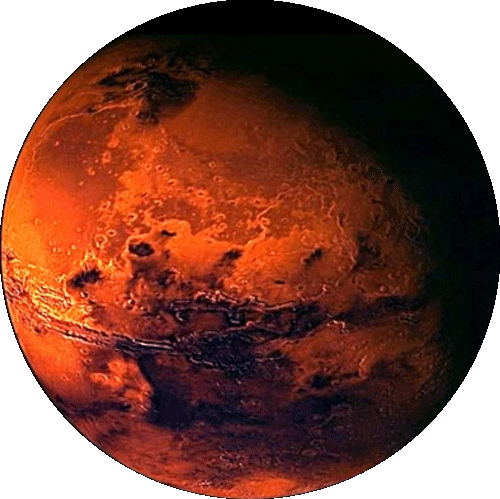MAOAM API
Our site has a very flexible API that allows you to use our data online in your projects.
How to construct query
All API queries should be passed as a GET request in such form:
https://mars.mipt.ru/ajax/get-data.php? api=1& var=h2oim_mix& time_from=100& time_to=100& time_range=ave& hour_from=0& hour_to=23& hour_range=ave& lon_from=-180& lon_to=180& lon_range=ave& lat_from=-90& lat_to=90& lat_range=range& altype=h& lev_from=0& lev_to=60& lev_range=range& version=1.104
Possible values
The possible values for the variables are listed in the table:
| Variable | Name | Value | Description |
|---|---|---|---|
| api | API | 1 | Always should be set to 1. |
| var | Variable | u | Zonal velocities, m/s |
| v | Meridional velocities, m/s | ||
| uv | Absolute horizontal velocities, m/s | ||
| w | Vertical velocities, m/s | ||
| T | Temperature, K | ||
| Ts | Surface temperature, K | ||
| p | Pressure, Pa | ||
| h | Height, km | ||
| ps | Surface pressure, Pa | ||
| rho | Density, kg/m3 | ||
| h2og | H2O vapor, kg/m2 | ||
| h2og_pr | H2O vapor, Pr.mkm | ||
| h2og_st | H2O vapor on 6 mbar, kg/m2 | ||
| h2og_mix | H2O vapor mix. ratio, mg/kg | ||
| h2og_ppmv | H2O vapor mix. ratio, ppmv | ||
| h2oim | H2O ice, kg/m2 | ||
| h2oim_pr | H2O ice, Pr.mkm | ||
| h2oim_op | H2O ice, opacity in 825 cm-1 | ||
| h2oim_mix | H2O ice mix. ratio, mg/kg | ||
| h2oin | H2O ice number density, cm-3 | ||
| h2oir | H2O ice particle radius, mkm | ||
| gdq_mix | Dust mix. ratio (given), mg/kg | ||
| gdq_op | Dust opacity (given), opacity in 1075 cm-1 | ||
| dustn | Dust number density (given), cm-3 | ||
| h2ois | Surface H2O ice, kg/m2 | ||
| dm | CO2 ice cloud mass concentration, g/m3 | ||
| hcap | Surface CO2 ice, kg/m2 | ||
| dipre | Delta pressure, Pa | ||
| dih | Cell heights, m | ||
| surf | Cell areas, km2 | ||
| time_from | from Ls | 0 - 360 | Should be less than or equal to time_to. |
| time_to | to Ls | Should be greater than or equal to time_from. | |
| time_range | Ls range type | range | Range |
| ave | Average | ||
| sum | Summing | ||
| max | Maximum | ||
| min | Minimum | ||
| hour_from | from local Hour | 0 - 23 | Should be less than or equal to hour_to. |
| hour_to | to local Hour | Should be greater than or equal to hour_from. | |
| hour_range | Hour range type, should be equal to time_range | range | Range |
| ave | Average | ||
| sum | Summing | ||
| max | Maximum | ||
| min | Minimum | ||
| lon_from | from Longitude | -180 - 180 | Should be less than or equal to lon_to. |
| lon_to | to Longitude | Should be greater than or equal to lon_from. | |
| lon_range | Longitude range type | range | Range |
| ave | Average | ||
| sum | Summing | ||
| max | Maximum | ||
| min | Minimum | ||
| lat_from | from Latitude | -90 - 90 | Should be less than or equal to lat_to. |
| lat_to | to Latitude | Should be greater than or equal to lat_from. | |
| lat_range | Latitude range type | range | Range |
| ave | Average | ||
| sum | Summing | ||
| max | Maximum | ||
| min | Minimum | ||
| altype | Altitude type | h | Height above surface |
| ho | Height above "sea level" | ||
| p | Pressure | ||
| lev | Hybrid model levels | ||
| lev_from | from Level | 0 - 160 for altype = [ h, ho ], 0.0000036 - 607 for altype = [ p, lev ] | Should be less than or equal to lev_to. |
| lev_to | to Level | Should be greater than or equal to lev_from. | |
| lev_range | Level range type | range | Range |
| ave | Average | ||
| sum | Summing | ||
| max | Maximum | ||
| min | Minimum | ||
| version | GCM version | 1.104 | Water cycle for annual dust, CO2 cycle, dust bimodal distribution and GW only for variables u, v, uv, w, T, Ts, p, h, ps, rho, h2og, h2og_pr, h2og_st, h2og_mix, h2og_ppmv, h2oim, h2oim_pr, h2oim_mix, h2oim_op, h2oin, h2oir, h2ois, co2is, dipre, dih, surf, gdq_mass, gdq_mix, gdq_op, dustn, dustr, dm, hcap. |
| 1.110 | Martian year 28 dust storm (Ls 230 - 312) only for variables u, v, uv, w, T, Ts, p, h, ps, rho, h2og, h2og_pr, h2og_st, h2og_mix, h2og_ppmv, h2oim, h2oim_pr, h2oim_mix, h2oim_op, h2oin, h2oir, h2ois, co2is, dipre, dih, surf, gdq_mass, gdq_mix, gdq_op, dustn, dustr, dm, hcap. | ||
| 1.114 | Martian year 34 dust storm (Ls 185 - 267) only for variables u, v, uv, w, T, Ts, p, h, ps, rho, h2og, h2og_pr, h2og_st, h2og_mix, h2og_ppmv, h2oim, h2oim_pr, h2oim_mix, h2oim_op, h2oin, h2oir, h2ois, co2is, dipre, dih, surf, gdq_mass, gdq_mix, gdq_op, dustn, dustr, dm, hcap. |
Then the site will return JSON answer with a file name or a number.
Answer example 1
{
"id":"871",
"hash":"4jPDBS9OxovVj78fcFnEVyqlBzMxu8",
"num":"",
"txt":"VODsZDkGglXS1qpDdnkN3GQoaFGl4X.txt",
"result":"success"
}
Answer example 2
{
"id":"",
"hash":"",
"num":"1.58469712734",
"txt":"",
"result":"success"
}
Answer example 3
{
"result":"error",
"mes":"Wrong version!"
}
If the "result" is "success" then you should check the field "num" to understand if the site returned a number or a file. The "mes" field will contain the error message if an error occurred. The "txt" field contains filename and allows you to download the result of the calculations:
https://mars.mipt.ru/data/txt/VODsZDkGglXS1qpDdnkN3GQoaFGl4X.txt
Working examples
Python
# Loading libraries
import requests, json, pandas
# Constructing the URL
url = "https://mars.mipt.ru/ajax/get-data.php?api=1&var=h2oim_mix&time_from=100&time_to=100&time_range=ave&hour_from=0&hour_to=23&hour_range=ave&lon_from=-180&lon_to=180&lon_range=ave&lat_from=-90&lat_to=90&lat_range=range&altype=h&lev_from=0&lev_to=60&lev_range=range&version=1.104"
# Sending the request to the site
response = requests.get(url)
# Reading the response in JSON
json_response = json.loads(response.content)
# Getting the file, trimming and extracting the data
csv = pandas.read_csv('https://mars.mipt.ru/data/txt/'+json_response['txt'], sep="\t", skiprows=19)
# Printing the first lines
csv.head()
PHP
// Constructing the URL
$url = "https://mars.mipt.ru/ajax/get-data.php?api=1&var=h2oim_mix&time_from=100&time_to=100&time_range=ave&hour_from=0&hour_to=23&hour_range=ave&lon_from=-180&lon_to=180&lon_range=ave&lat_from=-90&lat_to=90&lat_range=range&altype=h&lev_from=0&lev_to=60&lev_range=range&version=1.104";
// Sending the request to the site
$response = file_get_contents($url);
// Reading the response in JSON
$json_response = json_decode($response,true);
// Getting the file
$data = file_get_contents('https://mars.mipt.ru/data/txt/'.$json_response['txt']);
// Trimming the first 19 rows
$data = preg_replace('/^'.str_repeat('.*\n',19).'/', '', $data);
// Extracting the data
$csv = array();
foreach (explode(PHP_EOL, $data) as $line) {
$csv[] = explode("\t", $line);
}
// Printing the first lines
for ($i = 0; $i < 5; $i++) {
print_r($csv[$i]);
}
Fortran 77
To use the code provided below you will also need to install wget.
! Defining variables
implicit none
character(len=500) :: url, buffer
character(len=34) :: txt
integer :: pos, i, iostat
real*8 :: csv(1292,3)
! Constructing the URL
url = 'https://mars.mipt.ru/ajax/get-data.php?api=1&var=h'
& // '2oim_mix&time_from=100&time_to=100&time_range=ave&'
& // 'hour_from=0&hour_to=23&hour_range=ave&lon_from=-18'
& // '0&lon_to=180&lon_range=ave&lat_from=-90&lat_to=90&'
& // 'lat_range=range&altype=h&lev_from=0&lev_to=60&lev_'
& // 'range=range&version=1.104'
! Sending the request to the site
call system('wget -O json.tmp "' // url // '"')
! Reading the response in JSON
open(unit=1,file='json.tmp')
read(1,"(A)") buffer
pos = index(buffer, "txt")
read(buffer(pos+6:pos+39), *) txt
! Getting the file
call system('wget -O data.csv "https://mars.mipt.ru/data/txt/'
& // txt // '"')
! Trimming the first 20 rows
open(unit=2,file='data.csv')
do i = 1, 20
read(2,"(A)") buffer
enddo
! Extracting the data
do i = 1, 1292
read(2,"(A)") buffer
read(buffer,*,iostat=iostat) csv(i,1), csv(i,2), csv(i,3)
! if there is no data, let's associate -1.0000000000000000d100 with NaN
if( iostat .ne. 0 ) then
read(buffer,*,iostat=iostat) csv(i,1), csv(i,2)
csv(i,3) = -1.0000000000000000d100
endif
enddo
! Printing the first lines
do i = 1, 5
print*, csv(i,1), csv(i,2), csv(i,3)
enddo
end
Fortran 90
To use the code provided below you will also need to install wget.
! Defining variables
implicit none
character(len=500) :: url, buffer
character(len=34) :: txt
integer :: pos, i, iostat
real*8 :: csv(1292,3)
! Constructing the URL
url = 'https://mars.mipt.ru/ajax/get-data.php?api=1&var=h' &
// '2oim_mix&time_from=100&time_to=100&time_range=ave&' &
// 'hour_from=0&hour_to=23&hour_range=ave&lon_from=-18' &
// '0&lon_to=180&lon_range=ave&lat_from=-90&lat_to=90&' &
// 'lat_range=range&altype=h&lev_from=0&lev_to=60&lev_' &
// 'range=range&version=1.104'
! Sending the request to the site
call system('wget -O json.tmp "' // url // '"')
! Reading the response in JSON
open(unit=1,file='json.tmp')
read(1,"(A)") buffer
pos = index(buffer, "txt")
read(buffer(pos+6:pos+39), *) txt
! Getting the file
call system('wget -O data.csv "https://mars.mipt.ru/data/txt/' &
// txt // '"')
! Trimming the first 20 rows
open(unit=2,file='data.csv')
do i = 1, 20
read(2,"(A)") buffer
enddo
! Extracting the data
do i = 1, 1292
read(2,"(A)") buffer
read(buffer,*,iostat=iostat) csv(i,1), csv(i,2), csv(i,3)
! if there is no data, let's associate -1.0000000000000000d100 with NaN
if( iostat .ne. 0 ) then
read(buffer,*,iostat=iostat) csv(i,1), csv(i,2)
csv(i,3) = -1.0000000000000000d100
endif
enddo
! Printing the first lines
do i = 1, 5
print*, csv(i,1), csv(i,2), csv(i,3)
enddo
end
C / C++
To use the code provided below you will also need to install wget.
// Loading libraries
#include <stdio.h>
#include <string.h>
#include <stdlib.h>
#include <math.h>
int main() {
char url[500], buffer[500], txt[34];
FILE *fjson, *fcsv;
double data[1292][3];
// Constructing the URL
strcpy( url, "wget -O json.tmp \"" );
strcat( url, "https://mars.mipt.ru/ajax/get-data.php?api=1&var=h2oim_mix&time_from=100&time_to=100&time_range=ave&hour_from=0&hour_to=23&hour_range=ave&lon_from=-180&lon_to=180&lon_range=ave&lat_from=-90&lat_to=90&lat_range=range&altype=h&lev_from=0&lev_to=60&lev_range=range&version=1.104" );
strcat( url, "\"" );
// Sending the request to the site
system(url);
// Reading the response in JSON
fjson = fopen("json.tmp", "r");
fscanf(fjson, "%s", buffer);
fclose(fjson);
strncpy(txt, strstr(buffer, "txt") + 6, 34);
strcpy( url, "wget -O data.csv \"https://mars.mipt.ru/data/txt/" );
strcat( url, txt );
strcat( url, "\"" );
// Getting the file
system(url);
// Trimming the first 20 rows
fcsv = fopen("data.csv", "r");
for( int i = 0; i < 20; i++ ) {
fgets(buffer, 500, fcsv);
}
// Extracting the data
int i = 0;
while( fgets(buffer, 500, fcsv) ) {
data[i][2] = NAN;
sscanf(buffer, "%lf %lf %lf", &data[i][0], &data[i][1], &data[i][2]);
i++;
}
fclose(fcsv);
// Printing the first lines
for( int i = 0; i < 5; i++ ) {
printf("%lf %lf %lf\n", data[i][0], data[i][1], data[i][2]);
}
return 0;
}